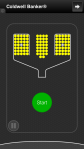For Almira Academy to be an inner city school, the school has more technology than you would think. There are smart boards in every classroom, and at least four computers in each class as well. Mrs. Andersen runs the computer lab which holds more than 30 computers. In fact, all if these technologies are in working order and readily available, with the exception of the computer lab, which can be reserved for lessons–depending upon vacancies–by signing a log that is located in the computer lab.
Access to different online web 2.0 applications is a different story. Although there are two separate Wi-Fi networks at the school: one for staff and the other for guests, Almira students have no access to any social media sites such as Twitter, Facebook, Kik, etc. while in the computer lab. Other than popular social media sites, as far as I can tell, the students are permitted to access a varied of websites.
There are no laptops or iPads being utilized in the building, and they are prohibited from bringing their cell phones into the classroom. In fact, the students’ cell phones are confiscated upon entering the building, and then returned at the end of the day as they exit the building.